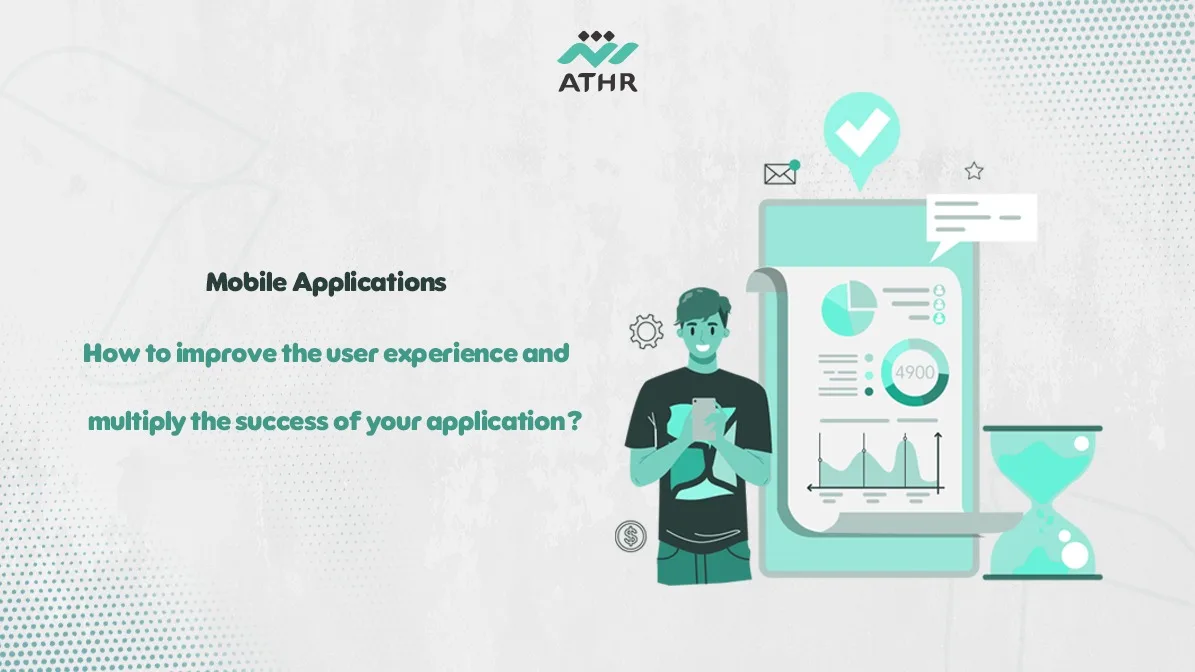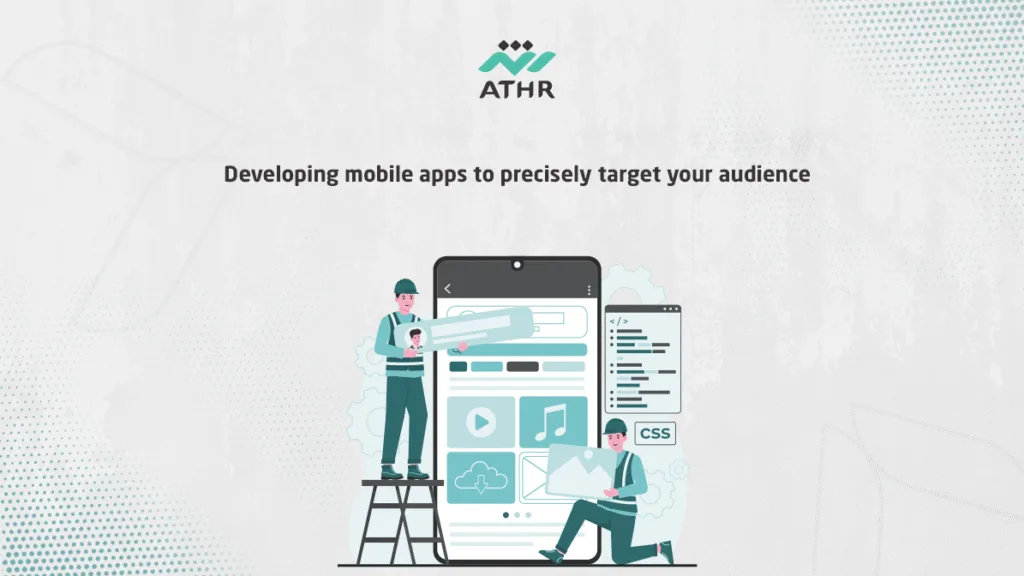With users increasingly relying on mobile apps to accomplish their daily tasks, User Experience (UX) has become a crucial factor in determining an app’s acceptance and continued usage. A fast, clear, and easy-to-interact application gives the user a professional impression from the first moment and increases the likelihood of them staying longer. In this article, we review the best practical methods for enhancing UX in mobile apps, starting from design all the way to accessibility and navigation.
📞Contact us now and get a quote for professional development of your application.
Why is Improving Mobile Application User Experience Important?
Improving UX is no longer just a design element; it’s a strategic element that directly impacts download rates, sales, and user loyalty.
Applications that offer a smooth user interface and clear design achieve higher retention rates and give the customer a sense of trust and comfort during use.
Benefits of Improving User Experience (UX) in brief:
- Increasing User Dwell Time within the app.
- Reducing errors and distraction during use.
- Raising Conversion Rates.
- Increasing app ratings on Google Play and the App Store.
- Improving the app’s ranking in search results (ASO).
You can improve your app and enhance its experience quality through:
Mobile Apps Development Services from Athr 👈
How UX Impacts App Success
User Experience plays a pivotal role in determining your app’s success in the market. When users feel the app is easy, smart, and direct, they return to it repeatedly and recommend it to others, which increases organic growth.
The Impact of UX on Key App Success Metrics
- Increased Downloads: Professionally designed apps achieve up to a 35% increase in downloads, according to AppFlyer statistics.
- Higher Daily Interaction: A good interface means longer sessions and continuous engagement.
- Improved Technical Performance: Good UX reduces complaints and support requests.
- Increased Revenue: Every small improvement in UX can raise revenue by 10–20% due to easy access to paid features.
The Relationship Between UX, Increased Loyalty, and Reduced Deletion Rate
Apps that focus on the experience from the very first minute achieve 50% higher loyalty compared to traditional apps. The reason is simple: users want an app that understands their needs and provides them with a fast, uncomplicated experience.
How does good UX reduce the deletion rate?
- Reducing unnecessary steps on important pages (e.g., registration or payment).
- Improving app speed and reducing page loading time.
- Providing a simple, clear interface with understandable guidance messages.
- Offering interactive feedback (Micro-interactions) that make the user feel in control.
- Adopting modern design principles such as: Minimal UI – Consistent Navigation – Clear Typography.
📲 Take the first step towards a successful app—request your free consultation now.
How to Improve UI/UX for Smartphones
Developing a professional User Interface (UI) is not just about beautiful design; it is a strategic process aimed at making the app easy, fast, and intuitive to use. When the UI is properly optimized, you help the user reach their goal within seconds, which increases user confidence and raises the app’s conversion rates.
Improving the UI/UX for smartphones is one of the most important steps for any project’s success, especially in an era of high competition and customer preference for apps that make them feel comfortable from the first moment.
Benefits of UI/UX Improvement:
- Facilitating navigation between pages and reducing distraction.
- Improving decision-making speed within the app.
- Attracting users to stay longer within the app (increasing Dwell Time).
- Raising the app’s rating on Google Play and the App Store.
- Directly enhancing the mobile app user experience, which increases commercial success opportunities.
What Elements Make an Interface Easy and Fast to Use?
There is a set of essential elements that determine how easy a mobile apps is to use, and each element directly affects clarity, interaction speed, and the fluidity of the experience.
Key Essential Elements for Improving Interface Experience (UI/UX):
1. Simplicity & Clarity
The user interface must be as simple as possible, minimizing unnecessary elements. Every button, option, and text must have a clear purpose that serves the user journey.
2. Accessibility
Consideration must be given to:
- Button size
- Color contrast
- Text clarity
- Readability on all screens
✅ Accessibility ensures the app is suitable for all users, including the elderly or people with special needs.
3. Responsiveness
Every interaction must result in an immediate response. A one-second delay can reduce user engagement by 7%.
4. Visual Hierarchy
The arrangement of elements within the interface must automatically guide the user’s eye towards the most important option.
Colors, Icons, and Fonts that Affect User Experience
Visual design has a strong impact on user decisions and emotions. Colors, icons, and fonts are not just aesthetics; they are psychological tools that help improve the user experience within the mobile app.
1. Colors and Their Role in Attracting the User
Colors affect the user’s first impression by up to 90%, according to Adobe statistics.
- Blue is associated with trust.
- Green with relaxation.
- Orange with enthusiasm and a call to action.
💡 Choosing a harmonious color palette helps build a strong app identity.
2. Icons as a Visual Guide within the App
Icons must be:
- Clear
- Understandable
- Consistent with the design style
- Expressive of the function
Unclear icons increase the distraction rate by 30%.
3. Typography that Facilitates Reading
Clear and readable font makes the user’s journey easier and faster. It is recommended to use:
- Appropriate font size (14–18 pt)
- Suitable Arabic fonts like: Cairo – Tajawal – IBM Plex Sans Arabic
- Good spacing between lines (Line Height)
4. Visual Consistency
The stability of design elements gives the user a sense of professionalism and makes navigation within the app easier.
📊 Do you want to boost your company app’s efficiency? Check out the guide for performance optimization on Android and iOS.
How do you ensure the user accesses the information easily?

One of the most important factors for enhancing the user experience in mobile apps is the user’s ability to access information quickly and without any complexity. When the user feels that the app guides them smartly and with few steps, it boosts their satisfaction and reduces the probability of deletion. In the world of competition and modern mobile app development, quick access to content has become one of the most crucial long-term success criteria for apps.
Why is easy access to information an essential element of UX?
- It reduces decision-making time.
- It raises the daily engagement rate within the app.
- It makes the user feel that the app understands their needs.
- It increases the chances of using paid features or additional functionalities.
📈 According to a Google report, 61% of users leave applications that do not provide them with direct and smooth access to the required information.
Designing a Clear Navigation Structure
The Navigation structure is the map the user utilizes within your app. The clearer and easier it is, the greater the user’s ability to find what they are looking for without distraction or confusion. When professionally designing mobile apps, the Navigation must be simple and contain only the most important sections.
Best Practices for Professional In-App Navigation Design:
1. Using a Fixed Navigation Bar (Bottom Navigation Bar)
It is preferable to place the most important 3–5 sections at the bottom of the screen for easy access with the thumb.
2. Prioritizing Content
The most frequently used sections should be placed at the front. Example: In a shopping app, “Home – Search – Cart – Account” is presented.
3. Avoiding Excessive Levels
Every extra step increases the likelihood of losing the user. The global UX rule: 3 Clicks Rule—the user should not need more than three clicks to reach any information.
4. Using Clear and Descriptive Labels
Instead of “Services,” use “Book Your Appointment” or “Start Now” to clarify the goal directly.
Improving the In-App Search Bar
If the app contains a large number of elements—products, services, courses, educational content, filters—the search bar becomes a key element in enhancing the mobile app user experience. Search is the fastest route to information… therefore, it must be clear, visible, and smart.
1. Placing the Search Bar in a Visible Location
It is preferred to place it prominently at the top of the screen or on the Home Page, so the user understands they can access their content within a second.
2. Activating “Smart Search”
The search must support:
- Spell checking
- Auto-suggestion
- Category search
- Displaying last searches
These features increase the successful search rate by up to 40% according to a Baymard Institute study.
3. Using Clear Search Filters
The presence of filters makes it easier for the user to reach a specific result quickly. Example: Price filter – Rating – Categories – Duration – Geographic Location.
4. Displaying Results in an Organized and Fast Manner
Slowness in search results alone may make the user leave the app. It is preferred to use:
- Instant Results
- Clear images
- Concise titles
- A relevant CTA like “View Details”
5. Adding an Understandable Search Icon
The magnifying glass is the universal icon for search. Any unfamiliar design may confuse the user and reduce interaction.
Give your users a faster and clearer experience— Request a new design development for your app.
How do you make the application suitable for use by a wider category of users?

If you want your app to achieve real success, it must be usable by the largest possible number of users, regardless of age, abilities, or the environment in which they use the app.
This is where enhancing the mobile apps user experience comes in, by ensuring the app becomes “Inclusive” and serves a wider segment.
Applications that observe Accessibility achieve 40% higher engagement according to a WebAIM report, and rank higher in store ratings, because they offer a fair and smooth experience for everyone.
Enhancing Accessibility
Improving Accessibility is not just an added feature; it is a fundamental element in mobile app design. This is why major companies like Google and Apple set clear standards to ensure the app reaches all users without exception.
The question many are asking:
“How can I easily make my app suitable for all users?”
The answer is: By implementing a set of practical standards that ensure the user can interact with the app regardless of their physical or environmental abilities.
Factors for Improving Accessibility in Modern Applications include:
- Clarity of texts and colors
- Support for screen readers
- Providing visual and auditory alternatives
- Facilitating navigation without the need for precise finger use
- Designing an interface with clear swipes and simple gestures
💡 This enhances the app’s value and makes it suitable for elderly users, those with special needs, or even users browsing the app in very bright or dark places.
Supporting Users with Visual and Auditory Needs
One of the most important responsibilities of a professional programming company—when developing modern mobile applications—is to ensure the app serves all categories without anyone feeling that the app’s features are “not for them.”
Here are the most important practical ways to support users with visual or auditory needs:
1) Visual Impairment Support
a) Screen Reader Support
Compatibility must be enabled and tested with:
- VoiceOver on iOS
- TalkBack on Android
Once this feature is supported, the app becomes fully usable without needing to look at the screen.
b) High Color Contrast
The Web Content Accessibility Guidelines recommend a contrast ratio of at least 4.5:1. This improves the clarity of texts and buttons, especially for those with low vision or color blindness.
c) Font Scaling
Allowing the user to increase the font size by 120–200% without breaking the design or spoiling the interface.
2) Hearing Support
a) Providing Subtitles / Captions
In videos, audio explanations, and audio notification messages within the app.
b) Using Visual Notifications instead of Sound
Such as:
- Phone vibration
- Simple flashing
- A visual notification indicating the operation status (success/failure)
c) Avoiding Complete Reliance on Sounds
The app should not send important messages that rely only on sound without a visual alternative.
3) Interaction via Accessible Gestures
Some users cannot use complex gestures like long press or double tap. Therefore, it is preferable to provide:
- Larger buttons
- Clear paths
- Interaction based on a single tap instead of multiple movements
🔗 Click here to view the article: The Secrets to Successful Smartphone App Design in the Arabian Gulf .
Enhancing the user experience in mobile apps is the fastest way to build an app that offers real value and retains your audience for a long time. When you care about simplicity, clarity, and accessibility, you are not just developing an app; you are creating a complete experience where the user feels comfortable and confident.
If you wish to create an app that users love to interact with daily, the Athr team is ready to professionally design and develop your application.
⭐ With Athr… User Experience is not just design, but a journey to success. Contact us to start the execution.